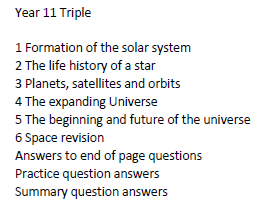The sections below contain resources and instructions for students who are working at home.
Departments have used a variety of methods to upload online resources. We have created a crib sheet that lists all online learning platforms used by each department (broken down by year group), how to access each platform, and who to contact if you are having any issues accessing the online learning.
Most of the online platforms can be accessed via links on our Students page.
Please note that Moodle is also available as an app for mobile devices/tablets. When opening the app for the first time, you will need the web address of our Moodle site to access it on the app: https://www.qehs.net/moodle2/.
If you need help accessing feedback from teachers on Moodle, please see Online Learning: How to Access Feedback for step-by-step instructions.
Biology
Year 11 Triple Award
- There are lots of revision materials on Moodle.
- Go onto QEHS website then Students and Moodle. Login is your school login and password, then just hit enrol.
- Use Kerboodle to get a copy of the text book.
- Some of you have finished the course and you are revising. Classes that haven’t finished will be e-mailed by their teacher with lesson instructions.
- You have been given a copy of a Kerboodle paper 1 and paper 2 with a mark scheme included. These will take 1 hour and 45 minutes each.
What shall you do?
- From Moodle you can download the placemats, checklists, revision powerpoints and exam questions with answers included.
- You can use the text book on Kerboodle to do any questions from the chapters – the answers to these are on Kerboodle.
- Your teacher may have set up a way of communicating with them via email or via the chat or forums on Moodle.
- Seneca Learning has in the past improved student outcomes by 1-2 grades. Please use it, some of your teachers may have set you tasks.

| Week beginning | Lesson 1 | Lesson 2 | Checking learning | Have you completed this? |
|---|---|---|---|---|
| 23/03/20 | Past Paper 2 | Mark Past Paper | ||
| 30/03/20 | Access Factual recall paper 1 folder on MOODLE. Complete Stuff in cells folder. For recap you can also complete the topic 1 revision powerpoint. | Complete exam questions from cells folder and use markscheme and red pen to correct. | Seneca Biology : AQA GCSE Higher. Cell Biology 1.1, 1,2 and 1.3 | |
| Easter | ||||
| 20/04/20 | Access Factual recall paper 1 folder on MOODLE. Complete stuff in Organisation folder. For recap you can also complete the topic 2 revision powerpoint. | Complete exam questions from transport folder and use markscheme and red pen to correct. | Seneca Biology : AQA GCSE Higher. Organisation 2 | |
| 27/04/20 | Access Factual recall paper 1 folder on MOODLE. Complete stuff in Communicable disease folder. For recap you can also complete the topic 3 revision powerpoint. | Complete exam questions from Communicable folder and answer Higher and Triple questions. Use markscheme and red pen to correct. | Seneca Biology : AQA GCSE Higher. Infection and Response 3 | |
| 04/05/20 | Access Factual recall paper 1 folder on MOODLE. Complete stuff in Bioenergetics folder. For recap you can also complete the topic 4 revision powerpoint. | Complete exam questions from Bioenergetics folder and answer Higher and Triple questions. Use markscheme and red pen to correct. | Seneca Biology : AQA GCSE Higher. Bioenergetics 4 | |
Year 11 Combined Science
- There are lots of revision materials on Moodle.
- Go onto QEHS website then Students and Moodle. Login is your school login and password, then just hit enrol.
- Use Kerboodle to get a copy of the text book.
- You have finished the course and you are revising.
- We are revising Topic 5, 6, 7 first which is Paper 2 and you should have started this (many groups will have done Topic 5 – nervous system).
- You have been given a copy of a Kerboodle paper 1 and paper 2 with a mark scheme included. These will take 1 hour and 15 minutes each.
What shall you do?
- From Moodle you can download the placemats, checklists, revision powerpoints and exam questions with answers included.
- You can use the text book on Kerboodle to do any questions from the chapters – the answers to these are on Kerboodle.
- Your teacher may have set up a way of communicating with them via email or via the chat or forums on Moodle.
- Seneca Learning has in the past improved student outcomes by 1-2 grades. Please use it, some of your teachers may have set you tasks.

| Week beginning | Lesson 1 | Lesson 2 | Checking learning | Have you completed this? |
|---|---|---|---|---|
| 23/03/20 | Past Paper 2 | Mark Past Paper | ||
| 30/02/20 | Access Factual recall paper 1 folder on MOODLE. Complete Stuff in cells folder. For recap you can also complete the topic 1 revision powerpoint. | Complete exam questions from cells folder and use markscheme and red pen to correct. | Seneca Combined Science Biology : AQA GCSE Higher. Cell Biology 1.1, 1,2 and 1.3 | |
| Easter | ||||
| 20/04/20 | Access Factual recall paper 1 folder on MOODLE. Complete stuff in Organisation folder. For recap you can also complete the topic 2 revision powerpoint. | Complete exam questions from transport folder and use markscheme and red pen to correct. | Seneca Combined Science Biology : AQA GCSE Higher. Organisation 2 | |
| 27/04/20 | Access Factual recall paper 1 folder on MOODLE. Complete stuff in Communicable disease folder. For recap you can also complete the topic 3 revision powerpoint. | Complete exam questions from Communicable folder and use markscheme and red pen to correct. | Seneca Combined Science Biology : AQA GCSE Higher. Infection and Response 3 | |
| 04/05/20 | Access Factual recall paper 1 folder on MOODLE. Complete stuff in Bioenergetics folder. For recap you can also complete the topic 4 revision powerpoint. | Complete exam questions from bioenergetics folder and use markscheme and red pen to correct. | Seneca Combined Science Biology : AQA GCSE Higher. Bioenergetics 4 | |
Business Studies
Moodle Course: EDEXCEL GCSE YEAR 11 THEME 2 2020
Weekly guidance will be issued on what revision students should be doing.
Syllabus completed.
PowerPoints uploaded for each topic. These match topic booklets, which the students have.
Section with specimen and past papers and exam skills guidance.
Weekly GCSE Pod and SENECA Learning Assignments
Contact with students via Moodle
Chemistry
- There are lots of revision materials on Moodle.
- Go onto QEHS website then Students and Moodle. Login is your school login and password, then just hit enrol.
- Use Kerboodle to get a copy of the text book.
- You have finished the course and you are revising.
- We are revising Topic 5, 6, 7, 8 first which is Paper 2 and you should have started this (many groups will have done Topic 5 – rate of reaction).
What shall you do?
- You have booklets of questions – the answers are on Moodle.
- From Moodle you can download the placemats and check the answers.
- You can use the text book on Kerboodle to do any questions from the chapters – the answers to these are on Moodle.
- You teacher may have set up a way of communicating with them via email or via the chat or forums on Moodle.
- Seneca Learning has in the past improved student outcomes by 1-2 grades. Please use it, some of your teachers may have set you tasks.
- GCSEPod has lots to watch for support.
Year 11 Triple Chemistry (Sets 1 and 2)
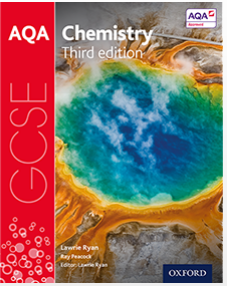
| Week beginning | Lesson 1 | Lesson 2 | Checking learning | Have you completed this? |
|---|---|---|---|---|
| 23/03/20 | Past Paper 2 | Mark Past Paper | ||
| 30/03/20 | C1 placemats are on MOODLE along with the answers, you have been given the revision booklets and answers to them are on MOODLE | C1 finish either placemats or booklets | Seneca Chemistry AQA GCSE Higher, Energy Changes 5.1 | |
| Easter | ||||
| 20/04/20 | C2 placemats are on MOODLE along with the answers, you have been given the revision booklets and answers to them are on MOODLE | C2 finish either placemats or booklets | Seneca Chemistry AQA GCSE Higher, Atomic Structure 1.1 | |
| 27/04/20 | C3 placemats are on MOODLE along with the answers, you have been given the revision booklets and answers to them are on MOODLE | C3 finish either placemats or booklets | Seneca Chemistry AQA GCSE Higher, Chemical Bonding 2.1-2.3 | |
| 04/05/20 | C4 placemats are on MOODLE along with the answers, you have been given the revision booklets and answers to them are on MOODLE | C4 finish either placemats or booklets | Seneca Chemistry AQA GCSE Higher, Chemical Measurements 3.1 | |
Year 11 Combined Chemistry (Higher and Foundation)

| Week beginning | Lesson 1 | Lesson 2 | Checking learning | Have you completed this? |
|---|---|---|---|---|
| 23/03/20 | Past Paper 2 (picked up in class) | Mark Past Paper | ||
| 30/03/20 | C1 placemats are on MOODLE along with the answers, you have been given the revision booklets and answers to them are on MOODLE. If you did not pick up the booklets, they can be downloaded from MOODLE. | C1 finish either placemats or booklets | Seneca Combined Science Chemistry, Energy Changes (5) | |
| Easter | ||||
| 20/04/20 | C2 placemats are on MOODLE along with the answers, you have been given the revision booklets and answers to them are on MOODLE. If you did not pick up the booklets, they can be downloaded from MOODLE. | C2 finish either placemats or booklets | Seneca Combined Science Chemistry, Atomic Structure (1) | |
| 27/04/20 | C3 placemats are on MOODLE along with the answers, you have been given the revision booklets and answers to them are on MOODLE. If you did not pick up the booklets, they can be downloaded from MOODLE. | C3 finish either placemats or booklets | Seneca Combined Science Chemistry, Chemical Bonding (2) | |
| 04/05/20 | C4 placemats are on MOODLE along with the answers, you have been given the revision booklets and answers to them are on MOODLE. If you did not pick up the booklets, they can be downloaded from MOODLE. | C4 finish either placemats or booklets | Seneca Combined Science Chemistry, Quantitative and chemical changes (3 and 4) | |
Computing
5 weeks of work is available on Moodle; revision for exams.
Schedule detailed on https://www.qehs.net/moodle2/course/view.php?id=401.
Making use of Seneca, GCSEPod, 6-a-day revision website, revision guides (all students have these).
Progress requested showing progress on 6-a-day work.
Dance
All Dance resources can be accessed on Moodle under the different year group headings.
Miss Morgan and Miss Briggs have also created a timetable of the different online dance classes that are available. This is a great opportunity to maintain your dance technique whilst staying at home, however this is an optional addition to the work set on Moodle. Continue to keep yourselves safe and find new ways to express your creativity!
Design & Technology
Your coursework folder must be completed and e-mailed to your teacher no later by 27th March:
Mr Wilde – mwilde@qehs.net
Mr Brown – ebrown@qehs.net
Miss Elliott – kelliott@qehs.net
Core knowledge resource
You will need your GCSE 9-1 revision guide, and you will also find information for these on GCSEPod and all the topics can also be found on Moodle (Yr 11 Design and Technology).
Work through this booklet at the following pace:
Week 1
1.1 – The impact of new and emerging technologies
Week 2
1.2 – Evaluating new and emerging technologies
Week 3
1.13 – All design and technological practice takes place within context which inform outcomes.
Week 4
1.14 – Challenges that influence the process of design and making
1.16 – Use of different design strategies.
For additional work/revision you can find this on:
Drama
The following guide and all resources required are on Moodle; Year 11 drama:
Work through this list of tasks as revision for the written exam:
- Week 1 – DNA PREPARATION Complete any remaining pages in your DNA booklet (in your folder). Add as much detail as possible. You should have your hard copies from school but there is a copy on here for you too.
- Week 1 – DNA PREPARATION Re-read DNA
- Week 2/3– NOTES FOR THEATRE EVALUATION
Find your Oliver Twist notes from the production. Read these and develop them. Read the notes in the folder titled: Oliver Twist notes.
Finish completing the Theatre evaluation booklet. You should have a hard copy from your folder, but there is a copy on here for you too.
Start to collate your 500 words, which you are allowed to take into the exam. See the guide in your folder for how to complete these.
- Week 2/3 – Complete the DNA practice questions (in folder in DNA section)
Read example answers to gain best approach. Use ‘powerpoints to guide answers’ folder.
- Week 3/4 – Complete Theatre evaluation practice questions (in the folder in Theatre evaluation section)
Read example answers to gain best approach. Also use PowerPoint – Theatre Eval mark scheme in theatre evaluation booklet to guide you.
Extension tasks/further resources:
- Folder titled: Bitesize clips – Some excellent resources to watch on DNA
- Folder titled: DNA character pics
- GCSEPod has lots of information on DNA
- Research reviews of Oliver Twist by Bryony Lavery – highlight key quotes which you can use to evaluate in your theatre evaluation.
English Language
The link to the English content on Moodle is:
https://www.qehs.net/moodle2/course/index.php?categoryid=52
Submission of Work
- Submission of work for the English Department: Year 11 English Language (PDF)
- How to submit work – English Department email addresses (PDF)
Year 11 Language Remote Learning
As you know, you will be required to work remotely for the foreseeable future. The English department would like you to access the school Moodle English Language folder for detailed information about tasks that you should complete over the coming weeks.
In the Year 11 English Language folder there will be dated sub-folders that contain tasks/ activities/resources. These will be updated approximately every fortnight to enable you to work through tasks at the rate we would normally expect at this stage in the course.
You will also find an overview plan of what we intend to cover during the forthcoming weeks in the Year 11 Language folder too.
How to revise:
- Follow the tasks chronologically in the dated folders
- Make notes on development points so that you are clear that you know what you have done well and what you need to improve.
English Literature
The link to the English content on Moodle is:
https://www.qehs.net/moodle2/course/index.php?categoryid=52
Submission of Work
- Submission of work for the English Department: Year 11 English Literature (PDF)
- How to submit work – English Department email addresses (PDF)
Year 11 English Literature
Fine Art
The online resources for Year 11 Fine Art can be found on Moodle: https://www.qehs.net/moodle2/course/view.php?id=479
If you have any problems or questions please contact your Art teacher by email.
French
All of the detailed documents referred to in the document above are held within Moodle.
Geography
A Moodle course has been set up, which can be found at: https://www.qehs.net/moodle2/course/view.php?id=437
Two weeks’ worth of work has been set and paper copies of exam papers have been distributed to students.
German
All of the detailed documents referred to in the document above are held within Moodle.
Graphics
The online resources for Year 11 Graphics can be found on Moodle: https://www.qehs.net/moodle2/enrol/index.php?id=484
If you have any problems or questions please contact your Art teacher by email.
Health & Social Care
Resources: Available on Moodle
Week 1 Focus: Learning outcome 1, task 1
Week 2 Focus: Learning outcome 1, task 2
History
All students should have their books and booklets with them at home and they should complete the work set on Moodle using the appropriate booklet. There is also a copy of all of the topic booklets on the Moodle course that has been set up for Year 11 students.
Students will find a GCSE History Year 11: 2019-2020 history course within the history folder on Moodle.
Within the GCSE History Year 11: 2019-2020 history folder students will find a folder for each topic:
- Russia
- The Cold War
- Power and the People
- Restoration England
In each of these folders they will find the topic booklets they need and practice exam questions. Students are welcome to complete exam questions and email them to their subject teacher on their school email address. Their teacher will then give them feedback and return the work to them via email. Our email addresses can be found at the top of the Moodle page.
Within the Power and the People folder there is a task sheet for students to work through in order to complete the last section of the Power and the People booklet. If your son/daughter has any questions then again they should feel free to contact their subject teacher.
Maths
All classes in Years 11 now have accounts on DrFrostMaths.com, GCSEPod and MyMaths. Using these, they can access work for every maths topic with tutorials.
In addition, we have set up a course on Moodle entitled Yr11 20. This has a variety of resources for Higher and Foundation students to complete, split into the two tiers. We will continue to populate this with resources.
Also within this Moodle course is a section for students who wish to take A Level Maths entitled ‘GCSE progressing to A Level Maths’. We are also setting additional tasks weekly on DrFrost for all higher students entitled ‘A Level’. Note: these are optional and only for those students wishing to progress further with maths.
How to use MyMaths
Students will be allocated tasks on MyMaths by their class teacher every Monday. To find work, click on the ‘homework’ tab at the top left of the page.
Students must remember to click ‘mark’ and ‘save’ once they have completed a task so that their answers can be seen by their class teacher.
Class teachers will provide additional feedback after the deadline has passed and students can access this feedback on the ‘feed’ tab in the top left of the screen (beneath homework). Students can also work through lessons on MyMaths by using the search bar and class teachers will direct students to specific topics if and when needed.
How to use DrFrostmaths.com
Any issues please contact ralpin@qehs.net
Student username: firstnamesurname@qehs.net
Password: password (you will then be prompted to change this the first time you log in)
To access tasks, click on work set. Here students can access any feedback on tasks they have completed as well. To get extra help, click on the learn tab at the top to access videos on each topic.
Music
Resources available: all revision guides by topic, an extensive selection of past papers and mark schemes, all resources used so far in the course (nicely foldered away).
This is on Moodle: GCSE MUSIC 2010-20 https://www.qehs.net/moodle2/course/view.php?id=395
Performing Arts
- Performing Arts Year 11 have been focusing on their performance and the logs for writing up tasks.
- There is a revision guide for them to buy, and examples of marked work will be uploaded.
- They can upload notes for checking (they are allowed to take notes into the log exams with them).
- Their course is nearly complete – performance is due 3rd April, with first log 27th March.
- Performing Arts Tech Award 2018-2020 https://www.qehs.net/moodle2/course/view.php?id=396
Miss Morgan and Miss Briggs have also created a timetable of the different online dance classes that are available. This is a great opportunity to maintain your dance technique whilst staying at home, however this is an optional addition to the work set on Moodle. Continue to keep yourselves safe and find new ways to express your creativity!
PE (GCSE)
Resources:
- Hard copies of materials given to students
- GCSEPod
Week 1 Focus: Commercialisation and Sponsorship
Week 2 Focus: Current Trends in Sport
Physics
Work for Years 9–11 can be found on Moodle.
Students need to enrol on the course AQA GCSE Physics.
The course is divided into 5 sections. Resources can be found in each folder for the course involved.
Students in Year 11 should aim to complete at least 2 hours of work per week.
Year 11 Combined Science
Teaching content:
Teaching content is finished.
Revision:
A revision booklet is available to be given out immediately, including past paper questions on all topics and mark schemes.
A cover page will be produced with details of additional revision materials:
- Playlists on GCSEPod
- Seneca Learning
- Video playlists on YouTube
Year 11 Triple Physics
Teaching content:
Teaching content still to be covered:
Revision:
A revision booklet is available to be given out immediately, including past paper questions on all topics and mark schemes.
A cover page will be produced with details of additional revision materials:
- Playlists on GCSEPod
- Seneca Learning
- Video playlists on YouTube
The final topic which needs to be completed is space. Pages from the textbook are available in the Triple Physics folder. Each document should be considered an hour’s work.
PSHE
Mental Well-being
https://www.qehs.net/moodle2/course/view.php?id=117
Advice and guidance to help you manage your mental health and wellbeing during this disruption to your learning.
Careers
https://www.qehs.net/moodle2/course/view.php?id=109
Use this opportunity to explore your career options so that you can succeed in the world of work.
Religious Studies
If school is closed for a short time (2-3 weeks) then tasks will be set on GCSEPod and Seneca Learning. You will need to check those sites/apps twice a week to make sure you pick up any assignments.
If school is closed for longer, then we’ll need to set some exam question tasks which you’ll need to submit so we can give feedback. For this we will use Moodle.
Your Moodle login is the same as your network login and once logged in, the tasks will be in the course called GCSE Religious Studies (NEW). If you’re using the Moodle app, the first time you log in you’ll need the web address qehs.net/moodle2/
If you need to communicate with your teacher use their school email [djones@qehs.net or ahedley@qehs.net]
If your teacher needs to contact the whole class, they will send an email to the designated student contact who will post it on the group chat for your class.
All Year 11 students should have a revision guide at home.
Spanish
All of the detailed documents referred to in the document above are held within Moodle.
Sport Science
Resources:
- Hard copies of materials given to students
- Students will email work to Mr Armstrong
Week 1 Focus: Learning outcome 3 – effects of poor diet on sports performance
Week 2 Focus: Learning outcome 4 – diet plan
Textiles
The online resources for Year 11 Textiles can be found on Moodle: https://www.qehs.net/moodle2/enrol/index.php?id=483
If you have any problems or questions please contact your Art teacher by email.